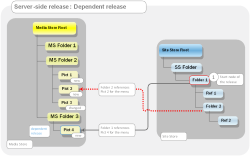Dependent release
For calling AccessUtil.release(...) the following parameters were set:
releaseStartNode: Folder 1
ensureAccessibility: false
boolean recursive: false
DependentReleaseType:
DEPENDENT_RELEASE_NEW_AND_CHANGED||DEPENDENT_RELEASE_NEW_ONLY
The selected start node for the release is the “Folder 1” menu level.
Dependent release: The options DEPENDENT_RELEASE_NEW_ONLY and DEPENDENT_RELEASE_NEW_AND_CHANGED have an effect on basically all dependent objects in the page store, the site store and the media store. This release option thus does not just affect start nodes, but rather all objects that are taken into account during the release process. All outgoing references in the “Folder 1” menu level are examined and released by the option in the example. If only the dependent release is activated (without recursive release), only “Pict 4” would be conditionally released; if additional release options are activated, the release can be substantially more extensive, however (see Dependent release with recursive release, Parent chain and dependent release und Parent chain recursive and dependent release).
 |
All outgoing references for the dependent release are only completely taken into account in one direction. If all dependent objects are to be included in the release process, then the release has to be carried out in a certain order (see Order for the release). |