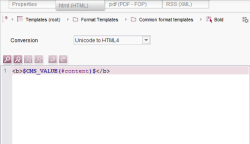Template sets tab
A dedicated tab is displayed for each template set created by the administrator for a project in the ServerManager application.
A setting specifying how a text is to be displayed with the required formatting can be defined for each template set.
For information on the icons of the toolbar, please refer to page Composition of templates, paragraph “General functions”.
Conversion
One of the conversion rules can be selected from the drop-down list “Conversion”. Conversion rules must be installed before on the server.
(For further information see Conversion rules (→Documentation for Administrators).)
Template set tab
The HTML code which generates the required formatting attributes for the text on the website is entered here. The #content expression represents the text entered in the DOM editor. Please cf. also to page Output.
If a function is to be defined within this format template this shall take place within a CMS_Header area.
The result of the function is available only within the format template, for this reason, the output must be carried outside the CMS_HEADER area.
Automatic code completion can be used on template set tabs for tags beginning with $.