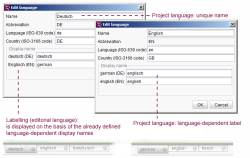Project languages (generation)
The project languages are used for the language-dependent, editorial content of a project.
The editorial content can be entered in SiteArchitect for the individual project languages using the language tab in the site, media and data stores.
If it is a multilingual website, different input fields are available for each project language (per tab) in the form area. The content of these fields, such as those for text and media, are to be displayed depending on the selected language (language-dependent). However, it is also possible to define language-independent input fields (attribute useLanguages, see for example CMS_INPUT_COMBOBOX). In this case the content is entered only once, but is available in all project languages. This time-saving language-independent method for defining content is useful when displaying images (without text) or numerical data (such as project descriptions, dimensions, etc.).
In addition to simple editorial content, structured content from a database, for instance, can also be integrated. The multi-language concept is taken into account in this case as well.
The project languages are defined by the project administrator in the project settings. The “Languages” menu item is used to add and edit the languages on the server for the project. The language-dependent display names are also defined here for all languages that are configured as an editorial language.