Possible problems
Windows: Service already exists
When fs-server installstart is called, an error message appears, for example:
wrapperm | Unable to install the FirstSpirit 5.2 service - The service already exists. (0x431)
This happens if another FirstSpirit instance has already been installed. To change the FirstSpirit service name for the new instance, the ~FS/conf/fs-wrapper.isolated.conf file must be opened and the wrapper.ntservice.name setting changed.
Example:
wrapper.ntservice.name=FirstSpiritServer5_Instance2
Once the file has been saved, fs-server installstart can be called up again.
 |
Once the service has been successfully installed, the settings for the service name should not be changed again. However, if a change is required, the technical name of the Windows service must always also be changed. The following steps are required:
|
FirstSpirit cannot be accessed after installation
The FirstSpirit components are rolled out the first time the server is started. Therefore, the web applications will require some time to start.
Should FirstSpirit still not be available after a longer waiting time, this is generally due to the fact that the standard port 8000 is already being used by another application. In this case, FirstSpirit automatically selects another available port.
Please open ~FS/log/fs-wrapper.log and search for a line containing setup ports. Below this line, you are highly likely to see one or more lines such as
Standard TCP port 8000 for HTTP_PORT already in use. Trying other ports…
From there, search further down for the line that specifies which ports are used as alternatives:
Using TCP port 5000 for HTTP_PORT and 5001 for SOCKET_PORT.
The found ports are automatically saved in the ~FS/conf/fs-server.conf file so that they are also used if the standard ports become available again later on. If you like, you can change the ports manually in the ~FS/conf/fs-server.conf file.
In the example above, FirstSpirit will be available at http://localhost:5000.
An fslnch file is downloaded which cannot be opened
The fslnch file is required to configure the FirstSpirit Launcher and its first task is to ensure that the Java environment and the JAR are downloaded from the FirstSpirit Server.
Do not start the FirstSpirit desktop apps; the FirstSpirit Launcher has probably not been installed on your local workstation PC yet. In this case, simply click the “Download FirstSpirit Launcher” link on the FirstSpirit start page and follow the installation instructions.
You will find more information on the installation steps for the FirstSpirit Launcher in section Installation of the FirstSpirit Launcher.
Following installation, the “Use FirstSpirit Launcher” option is activated automatically. You can now start the FirstSpirit desktop apps via the FirstSpirit Launcher.