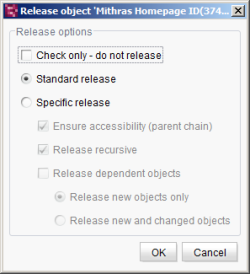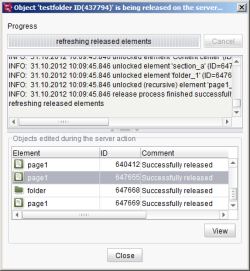Special release options
 |
The special release options are only available to project administrators. These special release options are not available to editors with the “Release” permission. For a detailed documentation about the special release options please see also Server-side release (→FirstSpirit Online Documentation). |
The special release options can be opened using the context menus of the various stores. Click the Extras – Release function on the required object to open a window with the various release options.
Comment: In the same way as when assigning comments on exiting edit mode, this input field can be used to enter comments when releasing the object. These comments will be taken over to the version history, too.
 |
Whether this input field is visible or not depends on the settings in the project properties. |
Check only – do not release: If this option is selected, the system checks whether a release can be carried out without errors. However, the object is not released directly.
Standard release: If this option is selected, then the current object (e.g., page or folder of the Page Store, image from the Media Store) including additional, permanently defined release options, is directly released. The result of a “Standard release” depends on the element, i.e., a different release is performed on a folder to on a page.
Examples:
- The lower-level sections and the parent elements which have never been released are also released on a page in the Page Store.
- In the case of a medium in the Media Store, the elements in the parent chain that have never been released before are released now.
- The standard release for a page reference in the Site Store only takes into account the page reference itself.
Under the grayed-out specific release options it is possible to read which standard release options are currently active. However, the standard release options cannot be changed.
Specific release – Ensure accessibility (parent chain): If this option is selected, all higher-level nodes that have never been released before are also released, starting from the selected object. This selection is useful, for example, if a new page has been created in the Page Store. With the creation of the new page, not only the release state of the new page changes but also that of the parent node (“Folder”). Both are “Not released”.
Specific release – Release recursive: If this option is selected, all lower-level nodes are released also, starting from the selected object. This selection is useful, for example, if many pages below a folder in the Page Store have been changed and now all the changes are to be released together.
Specific release – Release dependent objects: If this option is selected, all objects dependent on the selected object (e.g., a medium used in an image input component) are released also. A distinction is made between objects that have never been released to date (Release new objects only) and objects that have been re-edited after they were released (Release new and changed objects).
 |
The specific release option “Release dependent objects” only takes into account the outgoing references of an object. This means the release of a page (Page Store) with this setting releases, for example, a referenced medium of the page, but not a page reference which refers to this page. Conversely, when a page reference is released (Site Store) the referenced page is also released, as this involves an outgoing reference of the object. |
While the release is carried out a detail window appears and shows the progress of the actions.
Click the Display details button after a successful release or the OK button if the release failed to obtain and check further information in the detail window.
All objects taken into account in the selected release option (area: “Objects edited during the server action”) are listed below the progress bar. Apart from the name and ID there is also a comment on each object noting whether the release was successful or not.
View: Click this button to display the objects selected from the list in the SiteArchitect's tree structure.