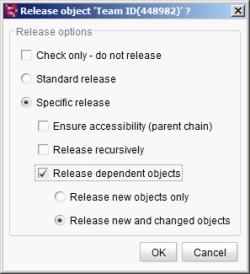Example: Specific release – Release dependent objects
Initial situation for “Release dependent objects”
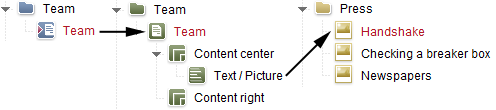
 |
Dependent objects are only released in a lower-level store. The ranking is as follows: Site Store -> Page Store -> Media Store |
If a medium is changed (or re-uploaded) via the image input component of a page, this change affects the release state of both the page and the medium.
If the “Specific release” is now performed on the page in the Page Store with the “Release dependent objects” option, both the page and the dependent medium are released. The page reference in the Site Store that this page references is not released, as from the point of view of the page (Page Store) it is not an outgoing reference. The page reference would not be released even if it would be referenced on the page (like the medium) because the Site Store is a higher-level store.
 |
Depending on the settings in the project configuration, this dialog enables you to assign a comment, too. |
Result of the release
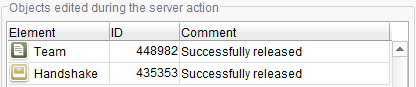
 |
The “Release dependent objects” option does not include all objects displayed in the reference graphs under “Display dependencies”. |