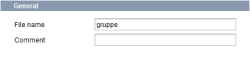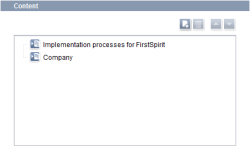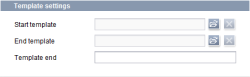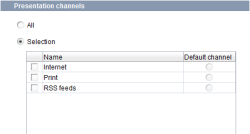Document group settings
Document groups are special Site Store elements which can be selected as a link target but do not appear in the navigation.
Both page references and menu levels of the Site Store can be grouped together in a document group and displayed as a page. If a new page group is added to a menu level later, this change is automatically adopted in the document group.
General details
File name: The file name under which the document group is stored on the server is entered in this field.
Comment: A comment can be entered in this field. This comment can represent the title heading in the generated document (e.g., PDF).
Content
The constituents of the document group can be defined in this area.
![]() Click this icon to insert new elements in the document group.
Click this icon to insert new elements in the document group.
![]() Click this icon or the Del key to remove selected elements again.
Click this icon or the Del key to remove selected elements again.
![]() Move up: Click this icon to move the selected content up in the list by one position.
Move up: Click this icon to move the selected content up in the list by one position.
![]() Move down: Click this icon to move the selected content down in the list by one position.
Move down: Click this icon to move the selected content down in the list by one position.
 |
If menu levels are included in the document group, these menu folders can be opened. However, this is a pure view function; the objects in this menu folder cannot be changed. |
Template settings
This area is used to define which template is to be displayed before or after the document group. In this way structures which only appear once (e.g., tables of content) can be generated.
Start template: The ![]() icon can be used to select a page template which forms the frame for a valid document in the selected presentation channel. The start template forms the “header” of the document.
icon can be used to select a page template which forms the frame for a valid document in the selected presentation channel. The start template forms the “header” of the document.
End template: The ![]() icon can be used to select a page template which forms the frame for a valid document in the selected presentation channel. The end template forms the “footer” of the document.
icon can be used to select a page template which forms the frame for a valid document in the selected presentation channel. The end template forms the “footer” of the document.
Template end: This field can be used to define the ending indicating templates that are used instead of the original templates of the integrated pages. These templates are used solely for display within the document group.
Presentation channels
All: If this option is activated, all available presentation channels are taken into consideration in the generation.
Selection: If this option is activated, one or several presentation channels to be taken into account in the generation can be activated in the table below. If one presentation channel only is activated, the document group is also generated for this one presentation channel only (e.g., Print). If several presentation channels have been selected, one of them must be defined as the standard channel. If a link is created to this document group at a later date, this presentation channel is automatically displayed, provided the link does not explicitly specify another presentation channel.