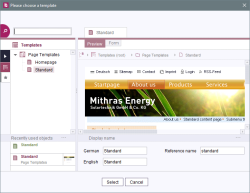Create new page
This function can be used to create a new page in the Page Store. A window opens in which all the available page templates are displayed.
The required page template simply has to be selected from the tree structure.
Below Recently used objects there is a list of the most recently used page templates for the respective user to make it easier to find frequently used templates.
The predefined display names and the reference name can be changed in the Display name area.
The following functionalities simplify the identification of the desired page template:
 Search for display names of the required template
Search for display names of the required template Preview of available input components
Preview of available input components Use of master copies
Use of master copies
Click the Select button or Enter to confirm your selection and the page appears at the selected position in the tree structure.