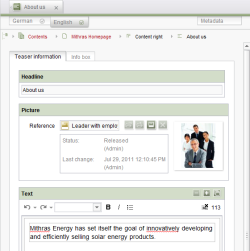Settings at section level
After a new section has been inserted in the content area of a page, edit mode is automatically activated for this page. The section can now be edited.
Path: The path shows the user's current position within the tree structure, e.g., in which folder, on which page, in which section, in which medium, etc., the user is currently located.
Include this section in the output: The check mark on the language tab indicates that the section in the corresponding language will be taken into account during the next generation. This option can be deactivated if not all the content is available in the relevant language yet. In this case the section is not taken into account in the corresponding language when the project is generated. The checkbox can only be activated or deactivated when the section is in edit mode.
If you would like to change the state for a language tab that is in the background at the moment (in Figure the tab “German”) this language tab must first be brought to the foreground by one click. The tick can then be removed or set by another click.
Input components: This area may contain various input components that the template developer has earmarked for this section. Detailed information on the available input components is given in section input forms.