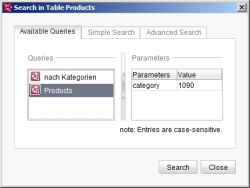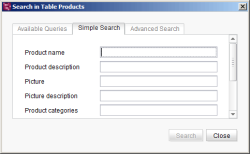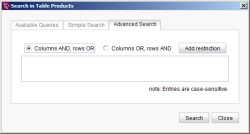Search
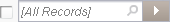 This field can be used for full-text searches. For this purpose, the desired search term can be entered. Pressing Enter or clicking the
This field can be used for full-text searches. For this purpose, the desired search term can be entered. Pressing Enter or clicking the ![]() arrow icon displays the search results in the table. The search is active if the box to the left of the search function is checked. The additional search options explained below are available via the
arrow icon displays the search results in the table. The search is active if the box to the left of the search function is checked. The additional search options explained below are available via the ![]() search icon next to the input field.
search icon next to the input field.
Available Queries
Prepared standard search queries can be used on the “Available Queries” tab. These queries must have been created in the Template Store in advance in order to make the search for datasets easier here. You simply have to select one of the available queries and activate the Search button. The search results appear in the main window.
Simple Search
The “Simple Search” tab can be used to search for specific content in one of the input fields of a dataset. The required search term must be entered in the relevant input field and the Search button activated. A full-text search is performed. References contained in the datasets are also searched through, e.g., references to media, page references, etc. Searches in input fields in which, for example, images are referenced, search through the respective reference names of the images. Terms can also be entered in several fields to further limit the search. The search results appear in the main window.
 |
From FirstSpirit version 5.2R3 onwards input fields can be configured by the template developer in that way that content from these may not be found using the Simple Search: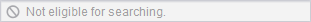 |
Advanced Search
The “Advanced Search” tab can be used to temporarily create your own queries in the same way as creating a query for a database schema in the Template Store (see Queries (→FirstSpirit Online Documentation)).