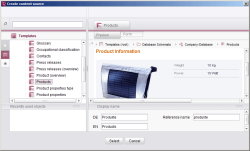Creating data sources
This function can be used to insert a new data source in the Data Store. A window opens in which a table template must be selected for the new data source.
You simply have to select the required table template from the tree structure and confirm your selection with Select. Below the tree structure there is a list of the most recently used templates for the respective user; this is intended to make it easier to find frequently used templates.
The display name of the selected table template is automatically adopted for new data sources that are added. The reference name is formed from the display name and is also set automatically. At the same time, any invalid characters (e.g., special characters, symbols, spaces, capital letters) are removed from the reference name. As the reference name for a data source must be unique, this value is uniquely assigned automatically by appending a number. The display names and reference name can be changed in this dialog, if required.