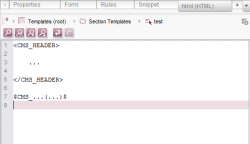Template set tab
A unique tab is displayed for each template set added by the administrator for a project in the ServerManager. The entries from the Page Store can be checked, processed, and evaluated in these template sets. A typical template set is “HTML”. Here, source code, which defines the functionality, appearance and content of the website, can be entered.
The HTML output can be divided into two different areas:
- CMS_HEADER area: In the <CMS_HEADER> tags functions are defined (for example for defining the navigation, for outputting datasets etc.)
$CMS_...(...)$ instructions are not resolved here! - Area for outputting for example HTML: Outside the header area $CMS_...(...)$ instructions can be used in addition to code for the output (for example HTML) and other FirstSpirit syntax.
Automatic code completion can be used on template set tabs for tags beginning with $.
For information on the icons of the toolbar, please refer to page Composition of templates, paragraph “General functions”.