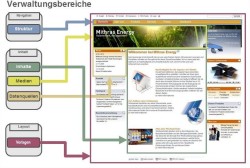The store structure in FirstSpirit
FirstSpirit is based on a strict separation of layout, content and structure. These individual aspects of a website are therefore also managed in different locations.
These “locations” are called “stores” in FirstSpirit. There are a total of six stores, which are briefly described as follows.
Page Store
The Page Store is the main area of the online editor. This is where different standard input elements are available to the editor that can be used to add content to the website. The editor can add new pages and sections or change, add to or delete existing content here.
Data Store
The Data Store is used to enter and manage highly structured content. This type of highly structured content (e.g. product catalogs, address lists or news lists) is subject to frequent changes and is typically stored in databases.
Custom database structures and even external databases can be integrated in the Data Store.
Site Store
The Site Store defines the physical structure of the website, i.e. each folder in the Site Store corresponds to a navigation menu level, which means that a new menu level is added automatically whenever a new subfolder is added.
Moreover, the Site Store also defines the placement order of menu items and different display types.
Media Store
The Media Store is where all media used in a project are managed centrally. The media may include, for instance, images, videos, sound files or even text files or office suite documents.
Template Store
The Template Store is the heart of the website. The complete layout of the website is accounted for in the individual templates. The templates are required when the website is generated in order to link the content specified in the Page Store and the media integrated in the Media Store with the structure stored in the Site Store for a complete website presentation.
Global settings
The global settings include multiple functions:
- Each user can set his preferred editors and browsers under User settings.
- Global rules for the project are specified in the Project settings.
- The way URLs look can be configured in the URL settings. Search machine optimization (SEO), among other things, can be carried out, or even multi-language URLs can be generated.
- The Global content area is implemented for frequently used small page elements, such as copyright statements.
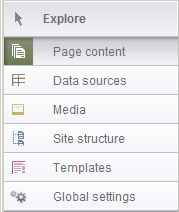
Tree structure in SiteArchitect