Radio button (CMS_INPUT_RADIOBUTTON)
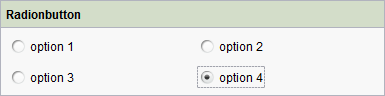
This input form does not allow users to enter content directly; instead, users can select from values specified by the project developer.
Radio buttons enable users to
- choose precisely one value from a set of values.
When a button is selected, any button selected previously is disabled.
Alternatively, values can also be set via other input components in the form (depending on the project configuration).
If the project developer has defined a default value for the input component, the “Reset to default value” icon ![]() or the “Adopt default value” icon
or the “Adopt default value” icon ![]() is located in the top right-hand corner.
is located in the top right-hand corner.

