The horizontal tool bar
Below the menu bar is the horizontal tool bar. The icons in this tool bar enable you to access a number of the most frequently used standard functions.
The individual icons are either assigned to the left column (tree structure) or the center column (editing area).
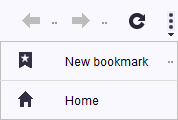
![]() If either of the columns is not wide enough to display all of the icons, the icon is shown on the right-hand edge of the column. Clicking on the icon will open a selection list of all other functions.
If either of the columns is not wide enough to display all of the icons, the icon is shown on the right-hand edge of the column. Clicking on the icon will open a selection list of all other functions.

