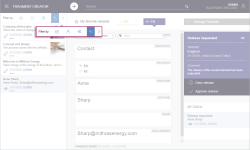Filters
Fragments are generally displayed via an unsorted list. This list can be restricted
- via the search field in the title bar and
- using filters
Setting filters
Possible filters are:
 Filter by time range
Filter by time range
Only the fragments are displayed that were created or modified in the selected period. Filter by user
Filter by user
Only the fragments are displayed that were created or modified by the selected user. Filter by category
Filter by category
Only the fragments of the selected fragment type (“Category”) are displayed.
Which fragment types are available in a project is determined by the project developer. Filter by tags
Filter by tags
Only fragments are displayed that have been defined for at least one of the selected keywords. The 10 most frequently used tags are always available for selection here. (See Tagging.)
Visualization and resetting
Several filters can be set in parallel.
Whether and which filters are set is visualized by a colored marking of the respective icons above the fragment list.
Selected filters can be deselected in the opened filter flyout.