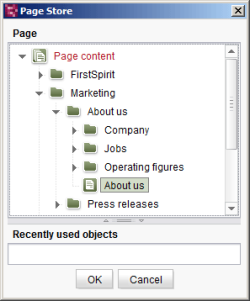Introduction / Site Store / Creating page references and document groups / Create new page reference
Create new page reference
Page references must be inserted in the Site Store so that the website's navigation not only consists of various levels but specific pages are also linked in it.
This function can be used to create a new page reference in the Site Store. A window opens in which the tree structure of the Page Store is displayed.
The required page simply has to be selected from the tree structure. After selecting a page and confirming your selection with OK, another window opens in which you can assign a language-dependent display name for the page reference in every editing language defined in the ServerManager. Either the display names or the reference name are then displayed in the tree view, depending on the setting in the View – Preferred display language menu. The “Reference name” field is automatically filled with the value for the page used from the Page Store, but can be changed (up to the initial creation of the object). The reference name may not contain any spaces, special characters or symbols.
Next, the new page reference is included in the navigation structure. The first page inserted into a menu level is automatically the start page.
 |
It is also possible to create a new page reference by simply dragging the relevant page out of the Page Store and into the required menu folder of the Site Store with your mouse. |