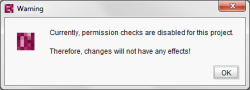Editorial permissions
Permission management in FirstSpirit enables the allocation of permissions to users and groups. All permissions are issued on a project-specific basis; this means the permissions only affect the project for which they were defined.
Permissions are always issued in SiteArchitect. Here all areas of the project can be assigned permissions for specific groups or users. Detailed permissions can be assigned for each object, for example, an individual page in the Page Store. However, FirstSpirit also enables hierarchical inheritance of permissions within the individual stores.
Initially access to a project is granted by assigning a user to the standard project group “Everyone”. This assignment occurs automatically when the project administrator adds a new user to the project in the ServerManager. Advanced editorial permissions can now either be granted directly to the project user or they can be allocated to the project user through assignment to a project group with the corresponding permissions.
The permissions to be assigned are explained in greater detail in section Possible editorial permissions. All permissions are assigned separately and can be combined with each other in any way required. For example, if a user is only issued the “Visible” and “Change permissions” permissions, they have no access to the content of the project, but they could take on the task of permissions management for all other users.
The assignment of editorial permissions only affects projects for which evaluation of editorial permissions has been defined. Otherwise the following message is displayed:
 |
Regardless of any permissions that have been defined, project administrators in SiteArchitect always have the following permissions: Visible, Read, Change and Change permissions. They can thus assign themselves additional permissions on any node at will. |