Restrictions
| Table of contents |
 |
The FragmentCreator will no longer be supported and will no longer be available from FirstSpirit 2025.12. |
This page describes general restrictions with regard to CXT, as well as special restrictions compared to “classic” FirstSpirit projects.
This list, however, does not claim to be complete.
Project-level restrictions
CXT projects and conventional FirstSpirit projects are very different from each other. A CXT project works with object types (“fragments” and “variants”) for which there is no equivalent in a conventional FirstSpirit project. Instances of these objects can be displayed and managed in SiteArchitect (see Features: Fragments in SiteArchitect) but should not be edited there. Conversely, objects from regular FirstSpirit projects (e.g., pages, media, page references, etc.) cannot be displayed or edited in FragmentCreator. Also, there are functions that exist in both CXT and FirstSpirit projects but are implemented in an entirely different way (in the context of the handling of languages, for example).
Therefore, the following rules apply:
 |
Conventional FirstSpirit projects cannot be configured as CXT projects at a later date. |
 |
Content from CXT projects should not be edited in FirstSpirit SiteArchitect or ContentCreator (exception: fragments referenced in ContentCreator with the Fragment DAP module). |
 |
Automatic release (“Autorelease”), whereby changes to the project are automatically applied in the Release State, is not supported for fragment projects (see Configuring a fragment project). |
Workflow restrictions
The standard workflows used in FragmentCreator can be found in SiteArchitect under “Template Store / Workflows”.
 |
Changing, adding and deleting states, activities and transitions to the standard workflows is not supported. |
Restrictions when referencing media
In conventional projects in FirstSpirit, a single media object can provide different content for different languages (a figure or a screenshot with language-dependent content or a document that is available in different languages, for example). The corresponding (language-dependent) content is then displayed for each target language.
By contrast, “language-neutral” media (= language-independent media) only ever have one content item, which is identical for all languages.
By contrast, fragment projects in which media are selected / referenced with the “Media DAP” module do not differentiate between language-dependent and language-independent media. Therefore, when language-dependent media are selected in FragmentCreator, only one language-dependent content item can be displayed to the editor at any one time.
For more information please see page Accessing media (configuration).
Restrictions regarding rules
The definition of rules (Templates / “Rules” tab) is also possible for CXT projects, but it is limited to important use casest.
See page Checking content ("Rules" tab).
Non-supported input components
The following FirstSpirit default input components are not supported by CXT:
- CMS_INPUT_DOM
The FS_MARKDOWN component is recommended instead for entering formatted text (see FS_MARKDOWN configuration). - CMS_INPUT_DOMTABLE
- CMS_INPUT_IMAGEMAP
- CMS_INPUT_LINK
- CMS_INPUT_PERMISSION
- FS_BUTTON
- FS_CATALOG:
For creating lists with fragments, the FS_INDEX input component with a plug-in for selecting or referencing other fragments is recommended instead
(“FirstSpiritFragmentAccess” see FragmentAccess). - FS_DATASET
- FS_REFERENCE
For selecting or referencing fragments and media, the FS_INDEX input component (single mode/1 element) with the corresponding plug-in is recommended instead.
Furthermore, the following design elements are not supported:
- CMS_GROUP (except for: meta data templates, identifier editions)
- CMS_LABEL
CMS_INPUT_NUMBER restrictions
Restrictions when using the CMS_INPUT_NUMBER input component
(Browser-side restrictions are due to the way the individual browsers are implemented and are therefore not within the direct sphere of influence of Crownpeak.)
- Browser / Entering characters: Mozilla Firefox and Apple Safari allow for the input of letters, but Google Chrome does not. Exception: the exponential character E or e, e.g., 1.7976931348623057e+308
- Browser / Display of characters: In Microsoft Edge and Google Chrome, the language of the operating system is primarily responsible for determining how the decimal separator (, or .) is displayed, not (only) the browser language.
In Mozilla Firefox, however, how the decimal separator is displayed depends on the browser language. - Configuration: By contrast with the use of CMS_INPUT_NUMBER in FirstSpirit ContentCreator and SiteArchitect, the format attribute in the LANGINFO tag is not supported for FragmentCreator.
- Thousands separator: There is no support for defining a thousands separator.
FS_MARKDOWN restrictions
Restrictions when using the FS_MARKDOWN input component:
- Not released for SiteArchitect:
The input component is not (yet) released for use in SiteArchitect. - No project-specific formatting: The input component does not support any project-specific formatting from FirstSpirit format templates.
FS_TAGGING restrictions
Restrictions when using the FS_TAGGING input component:
- Not released for SiteArchitect:
The input component is not (yet) released for use in SiteArchitect. - No language-dependent content:
The input component does not support any language-dependent content within FragmentCreator; the useLanguages parameter must be set to no (... useLanguages="no"...).
General information on the use of external components
External components that are used in conjunction with the Content Experience Tools are not part of the FirstSpirit product. The relevant manufacturer (not Crownpeak) is responsible for the functionality provided by these external components.
Problems that occur during use of external components can be reported via FirstSpirit product support and will be rectified (if possible) if they refer to the FirstSpirit API interface. However, Crownpeak is not obligated to fix bugs.