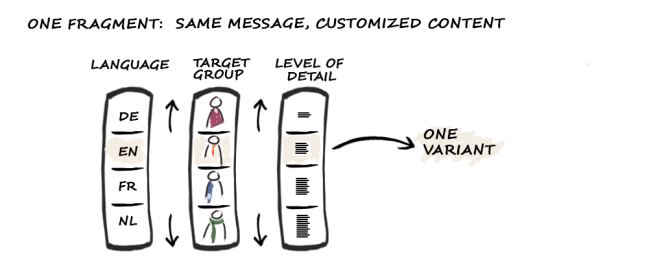FAQ: Frequently asked questions
| Table of contents |
 |
The FragmentCreator will no longer be supported and will no longer be available from FirstSpirit 2025.12. |
FAQ: For first-time users
What is FragmentCreator?
FragmentCreator is the first “CXT client” which is designed from the ground up to meet the specific requirements of content creation and distribution. From an editorial point of view, FragmentCreator is a web application that is perfectly adapted for the creation and editing of format-neutral fragments (see Introducing FragmentCreator).
What are fragments?
Fragments are small, self-contained units of content, such as a product description, a press release, and contact details. Media can also be used in a fragment.
Because they are all self-contained, fragments can be created, managed, tagged, and published (e.g., using FirstSpirit CaaS) regardless of context. Once created, these fragments can be used in a wide range of scenarios.
If you want to bundle multiple fragments into a single structure, this is possible in a “classic” FirstSpirit project.
Fragments and variants – what’s the difference?
The CXT concept is based on the assumption that variants of fragments are required in many applications. This means that the content or substance is identical, but the form is different. For example, variants of a fragment can differ in terms of scope, level of detail, or language (simple vs. complex).
So by using variants, content can be created for publication or release for various audiences, different output devices, and a range of campaign durations. The content variants for a mobile output device, for example, are shorter and more compact than those for a desktop computer.
An important use case for variants is the form of language employed in content (content in different languages). See also the section Languages.
Examples of variants:
- Language-dependent content, e.g., in
“German” and “English” - Information used in learning materials on different levels, e.g.,
“beginner” and “advanced” - Different forms of marketing content, e.g., for
A/B testing - Different scopes for
different output devices
Variants can be edited and released independently of one another.
Which problems can be solved by the FragmentCreator?
SiteArchitect and ContentCreator are designed for editing content so that it fits a particular context and publishing it from FirstSpirit on previously defined channels (push strategy), e.g., on a website (desktop or mobile).
In new concepts, such as FirstSpirit CaaS (content as a service), content is stored in format-neutral fragments so that it can be easily accessed by any front end via a universal interface (pull strategy). This enables all digital platforms, devices and distribution channels to be accessed via an interface. The ultimate aim of this is the furthest possible distribution of content.
Do I need a license for FragmentCreator?
Yes, the operation of FragmentCreator is coupled to a license.
To obtain a suitable license, please contact your responsible account manager.
FAQ: For authors
How can FragmentCreator accessed by authors?
After installation (see Technical requirements – Modules), FragmentCreator can be accessed via an icon on the FirstSpirit startpage.
Can I also use my fragments in ContentCreator?
Content created in FragmentCreator can be referenced and edited in ContentCreator (if appropriately configured).
However, content from CXT projects may not be edited in ContentCreator (or in SiteArchitect; see Project-level restrictions), as this can lead to inconsistent states in the fragment project.
FAQ: For developers
How are fragments or fragment templates defined?
Fragment templates are FirstSpirit page templates (elements of type “PageTemplate”) that are subject to certain limitations. These templates are configured as normal in FirstSpirit SiteArchitect. For further details, see:
- page Fragments
- Features of fragments in SiteArchitect (concerning permissions)
How are variants or variant templates defined?
Variants base on FirstSpirit metadata templates. These templates are configured as normal in FirstSpirit SiteArchitect. For further details, see:
- page Metadata
How are fragments stored (data storage in FirstSpirit)?
Data is stored in a regular FirstSpirit project. All fragments and variants created in FragmentCreator are visible in SiteArchitect in the “Page content” area. Variants are saved here as “page” (element of the “Page” type). All variants or pages are located in the same folder for the corresponding fragment type (“Category”, see figure below).
 |
This structure in the project (or the data management of the contents from the fragment project) is specified by the fragment project and cannot be influenced. Access to fragments should always be carried out via the FragmentCreator or via the corresponding DataAccessPlugin. Changes to contents of the fragment project in SiteArchitect or ContentCreator can result in inconsistent states in the project. |
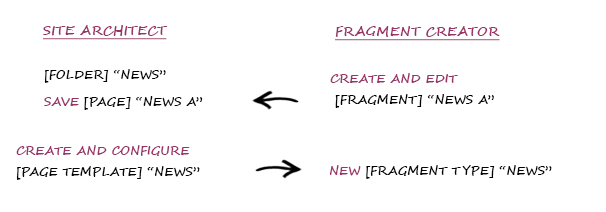
Is there a CXT API?
CXT creates a modern platform on which lightweight microservices are made available for a range of FirstSpirit functions (login, user context, workflow service, etc.).
The corresponding interfaces have not yet been released. However, a release (initially for partners) is planned.
See page External interfaces.
Is FragmentCreator a client or a web application?
FragmentCreator is a web application (like FirstSpirit ContentCreator).
Is FragmentCreator always linked to FirstSpirit CaaS?
Ideally, FragmentCreator should be used in conjunction with FirstSpirit CaaS and FirstSpirit ICE (see Introducing FragmentCreator), but this is not strictly necessary. The modular content developed in FragmentCreator can be made available from any platform or portal.