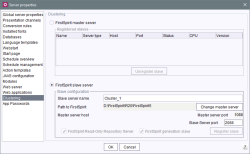Clustering
In this case, clustering means load balancing for generating projects on additional FirstSpirit servers (“horizontal scalability”).
For information on the concept and a description of the architecture, see Clustering - load distribution on generation.
Starting with FirstSpirit version  , clustering has undergone a comprehensive revision. The focus was on significantly simplifying the configuration and eliminating the use of shared file systems (see configuration up to 2024.6).
, clustering has undergone a comprehensive revision. The focus was on significantly simplifying the configuration and eliminating the use of shared file systems (see configuration up to 2024.6).
 |
Master and slave servers must be on the same network. |
 New Configuration
New Configuration
A shared file system between the master and the cluster nodes is no longer strictly required, but it remains optionally possible.
To support cluster nodes, no configuration is required on the Master. The Master only indicates which cluster nodes are currently connected, including their current status.
The button "Deregister slave" serves exclusively the purpose of removing information about cluster nodes that were previously connected to the master.
Also in the ServerMonitoring under “FirstSpirit / Clustering”, the information about the current cluster nodes is available.
Configuration of a cluster node
To start a cluster node, the regular FirstSpirit installer can be used. It is only necessary to add the following parameters to the fs-wrapper.isolated.conf file:
wrapper.java.additional.1=-Dregistry.file=ClusterNode.properties
wrapper.java.additional.2=-Dfirstspirit.host=<Hostname of the master server>
wrapper.java.additional.3=-Dfirstspirit.port=<SOCKET Port of the master server>
When the cluster server starts, it will automatically connect to the master server and then execute the corresponding tasks.
In addition to the wrapper configuration, there are a number of other parameters that can alternatively be set via environment variables. Most of them are optional. Only the three parameters mentioned above are mandatory for a cluster node. There is also a new server configuration parameter, which is also optional. The default value should usually be suitable.
Overview of all possible parameters:
| Environment | Java | Server-Conf | Description |
| FS_CLUSTER_SCHEDULER | cluster.slaveScheduler | Scheduler strategy, with which the master distributes tasks to the slaves. Possible values:
| |
| FS_NODE_UUID | fs.node.uuid | UUID of the node (master or slave) Optional, otherwise assigned randomly. | |
| FS_NODE_HOST | fs.node.host | Hostname of the node (Slave) Optional, will be determined automatically otherwise. | |
| FS_HOST | firstspirit.host | Hostname of the master Connection parameter for the slave. | |
| FS_PORT | firstspirit.port | Port of the master Connection parameter for the slave. | |
| FS_ENCRYPTION | firstspirit.encryption | Encryption Default value: 2 = ChaCha20 Connection parameter for the slave. | |
| FS_COMPRESSION | firstspirit.compression | Compression Default value: 4 = Zstd Connection parameter for the slave. | |
| FS_PASSWORD | firstspirit.password | Application password Default value is the internal default password. Connection parameter for the slave. | |
| FS_SSL_* | fs.ssl.* | If TLS is used, various optional keystore parameters are utilized. Connection parameter for the slave. | |
| FS_CLUSTER_SYNC | fs.cluster.sync | Schedule config and log synchronization from slaves to master Default value: true If the same shared volume is used for master and slaves, a sync is unnecessary and the parameter can be set to false. | |
| FS_TOMCAT_URL | External Tomcat URL Is only used during the first server startup for the configuration of the web server. | ||
| FS_INTERNAL_TOMCAT_URL | Internal Tomcat URL Used only during the first server start to configure the web server. | ||
| FS_TOMCAT_USERNAME | Tomcat Manager user Used only during the first server start to configure the web server. | ||
| FS_TOMCAT_PASSWORD | Tomcat Manager password Used only during the first server start to configure the web server. | ||
| FS_WRAPPER_CONF | Wrapper Configuration used for startup. The slaves use fs-wrapper.isolated.slave.conf, the master uses fs-wrapper.isolated.conf (default). | ||
| FS_REGISTRY_FILE | registry.file | FactoryRegistry configuration E.g., ClusterNode.properties, when a slave is to be started. Usually does not need to be set, can alternatively be used instead of wrapper configuration. | |
| FS_SERVER_LIB | Path to the server jar Used by the docker container's entry point and usually does not need to be set manually. | ||
| FS_JAVA_HOME | Java Home path Is used by the entry point of the docker container and usually does not need to be set manually. | ||
If masters and slaves use a common file system (optional), the parameter should be set to prevent the unnecessary synchronization and copying of log and configuration files.
-Dfs.cluster.sync=false
Synchronization and copying of log and configuration files will no longer be performed, as this is unnecessary in this case.
A FirstSpirit server can be registered as a master or slave server for operation in a cluster group in the “Clustering” area.
- FirstSpirit master server configuration under Windows
- FirstSpirit slave server configuration under Windows
 |
Mixed Operation Not Possible in Cluster Environments: Mixed operation of isolated servers and legacy servers (see Module development "Isolated" (→Isolated Mode Guide)) is not permitted in a cluster group. This means that an isolated master server cannot be operated in a group with a legacy slave server (or vice versa), for example. |