Introduction / FirstSpirit Server configuration / Database connection / Installation, configuration of JDBC driver module / Database layer configuration
Installation and configuration of the JDBC driver module
Configuration of the database layer
Subsequently, the parameter module must be used to refer to this driver module in the configuration of the layer of the database for which the driver module was created.
Select the respective database in the Server properties in the area “Databases” (see also page Databases):
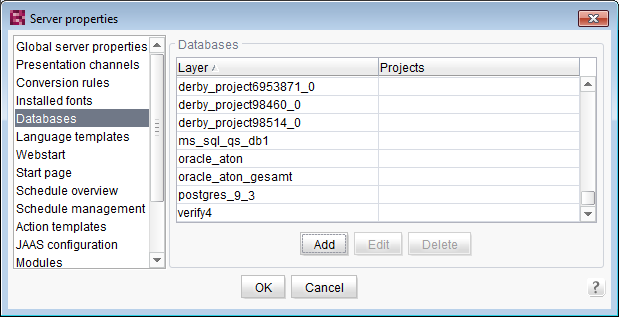
Double-click on the respective entry to open the dialog “Edit database”. Here, you can edit the JDBC parameters for the database connection.
Add the parameter module with the name which has been defined via <name> in the module.xml file, in our example:
module=JDBC_PostgreSQL_9_3
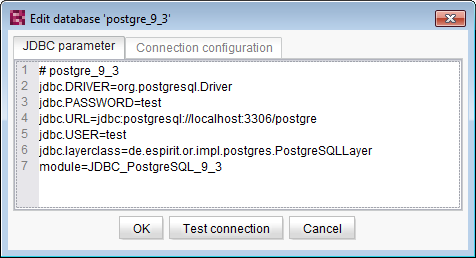
This modification can be saved after a successful test of the connection with a click on the button OK.

