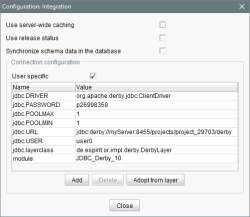Introduction / FirstSpirit Server configuration / Database connection / Installation, configuration of JDBC driver module / Derby database in web applications
Usage of the Derby database in web applications
If a Derby database is used in web applications (e.g. in the FirstSpirit module DynamicDatabaseAccess), the JDBC driver module must be added to the web application as well.
 |
The Derby database, integrated in FirstSpirit, is not dedicated for productive operation and should be used for test purposes only. |
Example: Module "FirstSpirit DynamicDatabaseAccess"
When using the module “FirstSpirit DynamicDatabaseAccess” with a Tomcat web server, the connection configuration must be adjusted for each schema. In this case, the Derby database can be only accessed by means of the TCP port. For this purpose, the parameter internalDB.port must be indicated in the configuration file fs-server.conf.
In addition, the following parameters must be adjusted in the Configuration of the database layer for each schema:
jdbc.URL
This parameter must point to the TCP port of the Derby database instead of a locale directory. For this purpose, host and port must be added in the existing URL and create must be deleted, e.g
jdbc:derby:projects/project_29703/derby;create=true
will become
jdbc:derby://myServer:8455/projects/project_29703/derby
jdbc.DRIVER
Change this parameter to org.apache.derby.jdbc.ClientDriver if you use a Tomcat web server.
If you use the FirstSpirit module “DynamicDatabaseAccess” the configuration of the JDBC driver module must be updated manually after these modifications, if the option “User specific” is activated in the database connection:
If this option is not activated, the values which are stored currently in the JDBC driver module and in the configuration of the database layer will be assumed.
Individual implementations of modules
You must carry out these adjustments, which are carried out for the example “FirstSpirit DynamicDatabaseAccess” (see Configuration of the database layer), in each module which has been developed individually and which works together with the Derby database.