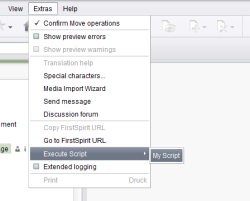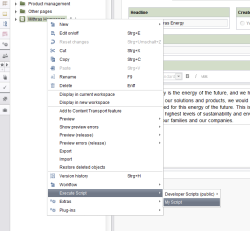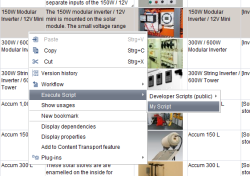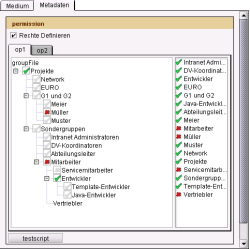Client script
Client-side scripts run in the FirstSpirit client and, among other activities, can make input windows available to the editor. This script type is therefore suitable for project-specific automation of frequently recurring operations within the editorial process.
Client-side scripts can be started through these user interface components:
- in the global menu
- in the context menu
- in workflow activities
- on datasets
- special script types
Menu script
A menu script can be run from the menu bar in the JavaClient.
Menu scripts can be reached in the menu bar under the main menu item Extras, sub-menu item Execute Script.
Type | Context |
|---|---|
Menu | |
Context menu script
Context menu scripts can be started from the context menu (right-click a node in a store) in the JavaClient.
The context menu item in which these scripts are displayed is Execute Script.
Type | Context |
|---|---|
Context Menu | |
Workflow Script
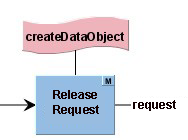
A Workflowscript is a script which is executed on an activity in a workflow (in the diagram it is the script createDataObject).
Type | Context |
|---|---|
Execution on an activity | |
Content2 Script
Scripts can be executed on a data record in the Content Store. These so-called Content2 scripts can be reached via the context menu item Execute Script .
Type | Context |
|---|---|
Execution on data row | |
Special scripts
Special scripts cover special aspects of FirstSpirit.
PermissionEditor script
Scripts can be executed within a PERMISSION input component.
Each script specified in the input component's definition is displayed as a button below the input component (see testscript in the Figure) and can be executed by clicking on this button.
Type | Context |
|---|---|
Execution through input component PERMISSION | PermissionEditorScriptContext |
PermissionEditor script
Scripts can be executed by clicking on or dropping data onto an FS_BUTTON input component.
Type | Context |
|---|---|
Execution through click or drag and drop action | |