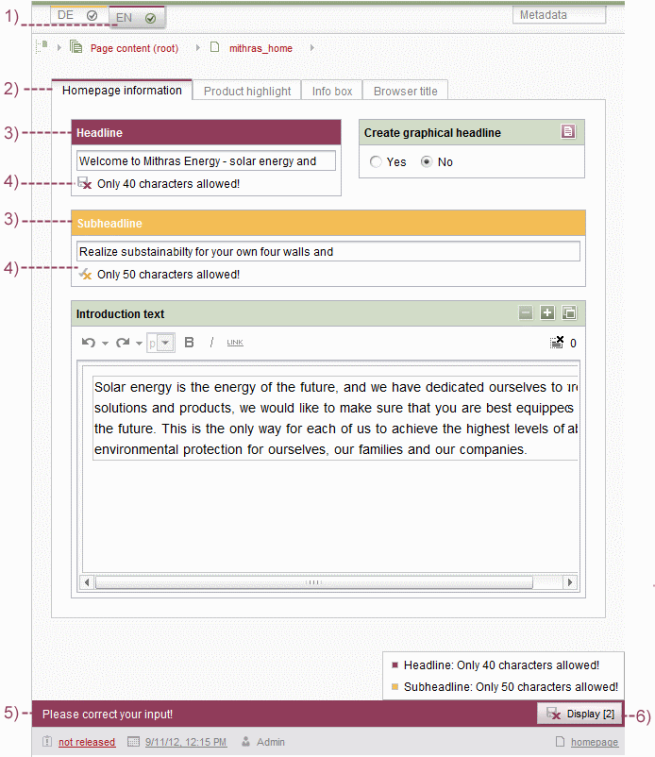Display of rule violations in dynamic forms
Dynamic forms should support the editors in entering editorial content. The creator of a dynamic for (i.e., the template developer) can control the editorial process using the aids provided (tags for rule definition) and display correction notes in the form for the editor or intervene more restrictively in the process and inhibit the saving of an invalid entry, for example.
Display in JavaClient
Every violation of a rule is shown directly to the editor during the editing of a form in the working area of JavaClients. In the process, the display differs clearly from the rest of the layout of the working area so that faulty entries can be clearly emphasized.
When displaying and editing form content in the working area of JavaClient:
- Display of a rule violation within an editorial language through a color marking of the language change-over tab.
- Display of a rule violation within a grouping of input components through a color marking of the tab (cf. CMS_GROUP).
- Display of a rule violation within an input component through a color emphasis of the component.
- Display of (language-dependent) correction notes for input components insofar as they were defined by the template developer (see <MESSAGE/> tag).
- In addition to the notes that can be explicitly defined by the template developer in the rule (see Section 4), the FirstSpirit framework automatically displays a correction note with the demand "Please correct your entry!" outside of the scrollable range, which is always visible to the editor:
- The number of entries that still have to be corrected (within a form) as shown to the editor with the “Display [number]” button. Clicking the button opens a list with all input components of the current working area that still have invalid entries. By clicking the desired entry, the editor can jump directly to the respective input component to correct the entry there.
With the exception of the correction notes for an input component, all markings and notes are automatically provided by the FirstSpirit framework.
Color scheme
For the color emphasis of a rule violation, a color scheme that is independent of the restriction level used will be applied:
- “berry” in case of a violated <ON_SAVE/> rule
- “yellow” in case of a violated <ON_RELEASE/> rule
- no color emphasis in case of a violated <ON_EVENT/> rule
If several rule violations occur within a form, the color scheme of the highest restriction level is always used for markings and correction notes of the entire form. The markings and correction notes for individual input components, however, take place within the color scheme of the respective restriction level.