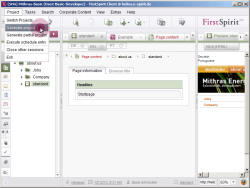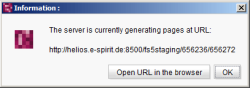Generating a project
After you have finished creating this project example, it still needs to be generated.
To generate a project, select Generate project from the Project menu. You will then see a message telling you that your project is being generated and the URL where you will find the generated state.
Generation can take several minutes in the case of larger projects. You will see another message as soon as generation is finished. You can now look at the result in your preferred browser using the URL previously specified.
To avoid extensive typing, you can click on the button Open URL in browser to view the generated result directly in a browser window.