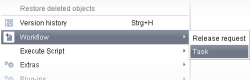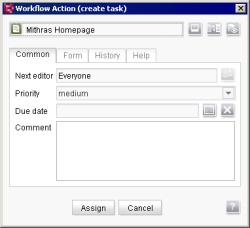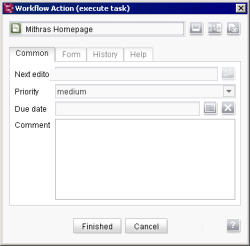Workflow control and process
The workflow can be started on any Page Store node using the “Workflow” context menu or via the state indicator line.
The “Create task” workflow window opens.
Within the “Create task” workflow action, the “Assign” action can be performed.
At the object level, the “Workflow” context menu or the status bar can now be used to select the “Edit” transition.
The “Execute task” workflow window opens.
Within the “Execute task” workflow action, the “Finished” action can be performed.
This leads to the “Task finished” end state.
As a result, the workflow is terminated.