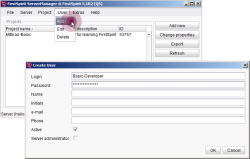Editing user properties
The second step is to add a new user and new language.
Adding a new user
A user will be added to the server and registered as the user for the newly created project. This user can then edit the project.
To create the new user, select Add new from the User menu.
An input window appears where you can add the new user's data. The Login and Password field entries are mandatory; all other entries are optional.
(For the Login and Password enter text such as Basic-Developer.)