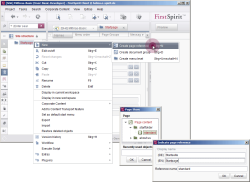Defining a menu level
Adding a menu level
To create a new menu level, right-click with the mouse on the “Site store” root node and select New - Create menu level from the context menu.
In the window that appears, enter the Startseite for the DE display name and enter Startpage for the EN display name. For the reference name you can use the name automatically suggested: startseite.
Each menu level in the site store corresponds to a navigation level, which means that a new navigation level is added automatically for each new subfolder added.
Creating a page reference
To create a new page reference, right-click on the Startpage folder and select New - Create page reference. A selection window appears where the page store tree structure is displayed.
The desired page to be referenced at this location can be selected from this tree structure. From here, select the Startpage page and confirm your selection by clicking OK.
In the window that appears, enter the DE display name as Startseite and the EN display name as Startpage.
SiteArchitect will then look like this: