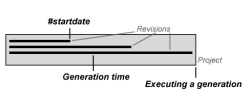#startdate
The system object: #startdate is the time of the last project change at the time of the generation. The generation time defines whether the generation is carried out with a historical or with the current project status (see graphic - is the execution of a generation now or in the future).
The current project status or a historical time can be used as the basis of the generation (generation time).
#startdate is then the last change before this time.
The return value of #startdate is java.util.Date. Therefore, in addition to the fields listed below, the methods of Date can also be invoked.
Invocation | Meaning | Return data type |
|---|---|---|
#startdate.am_pm | Morning / Afternoon (AM / PM); | |
#startdate.date | Day of the month | |
#startdate.day_of_month | Day of the month | |
#startdate.day_of_week | Weekday | |
#startdate.day_of_week_in_month | Weekday of the month | |
#startdate.day_of_year | Day in the year | |
#startdate.dst_offset | Summer time difference in milliseconds | |
#startdate.era | Era / Calendar; | |
#startdate.format("FORMAT") | Formatting the date in Java syntax (see also SimpleDateFormat) | String |
#startdate.hour | Hour in AM/PM (0-11) | |
#startdate.hour_of_day | Hour of the day (0-23) | |
#startdate.millisecond | Millisecond | |
#startdate.milliseconds | Milliseconds since midnight of 1.1.1970 (UNIX timestamp) | |
#startdate.minute | Minute in the hour | |
#startdate.month | Month | |
#startdate.second | Second in the minute | |
#startdate.week_of_month | Week in the month | |
#startdate.week_of_year | Week in the year | |
#startdate.year | Year | |
#startdate.zone_offset | Time zone difference in milliseconds | |
Details for the format invocation
Symbol | Meaning | Presentation | Example |
|---|---|---|---|
a | Morning / Afternoon (AM / PM) | text | PM |
d | Day of the month | Number | 10 |
D | Day in the year | Number | 189 |
E | Weekday | text | Tuesday |
F | Weekday in the month | Number | 2 (=2. Day in the month x) |
G | Era / Calendar | text | AD |
h | Hour in AM/PM (1-12) | Number | 12 |
H | Hour of the day (0-23) | Number | 0 |
k | Hour of the day (1-24) | Number | 24 |
K | Hour in AM/PM (0-11) | Number | 0 |
m | Minute in the hour | Number | 30 |
M | Month | Text / Number | July |
s | Second in the minute | Number | 55 |
S | Millisecond | Number | 978 |
w | Week in the year | Number | 27 |
W | Week in the month | Number | 2 |
y | Year | Number | 1996 |
z | Time zone (abbreviation) | text | CEST |
Examples of format details
Expression | Output |
|---|---|
$CMS_VALUE(#startdate.format("dd.MM.yyyy G 'at' hh:mm:ss 'o'clock' z"))$ | 20.06.2007 AD at 05:41:53 o'clock CEST |
$CMS_VALUE(#startdate.format("EEE, MMM d, ''yy"))$ | Wed, Jun 20, '07 |
$CMS_VALUE(#startdate.format("h:mm a"))$ | 5:43 PM |
$CMS_VALUE(#startdate.format("hh 'o'clock,' zzzz"))$ | 05 o'clock, Central European Summer Time |
$CMS_VALUE(#startdate.format("K:mm a, z"))$ | 5:44 PM, CEST |
$CMS_VALUE(#startdate.format("yyyy.MMMM.dd GGG hh:mm aaa"))$ | 2007.June.20 AD 05:45 PM |
$CMS_VALUE(#startdate.format("dd.MM.yyyy HH:mm:ss.SSS"))$ | 20.06.2007 17:59:23.208 |