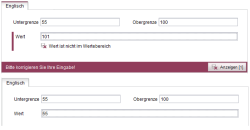<AND/>: AND operations in dynamic forms
The <AND/> tag can be implemented in the value determination area of the rule definition (or for the definition of a precondition) and is used to link multiple logical expressions. The result of the combined logical expression is a Boolean value, which is true when all linked expressions are true:
<AND>
Expression 1
Expression 2
...
Expression n
</AND>
The <AND/> tag is used to check multiple form properties in a rule and to link them with a handling instruction, e.g.:
- “Form page A is displayed if the form was opened in the page store AND the option "Generate this section in the output" was activated.” or
- “If the value of the input component is greater than 0 AND less than 10, a message appears in the form.”
Examples
Example: Checking if a number is within a defined value range
The following form contains three type CMS_INPUT_NUMBER input components:
“st_lowerLimit” for information on the lower limit of a value range
“st_upperLimit” for information on the upper limit of a value range and
“st_value” for information on a value that is within the specified value range
A dynamic form is used to ensure that the editor enters a numerical value in the input component “st_value” that is within the defined value range. This is ensured when one of the following conditions is fulfilled:
- The value in “st_value” is equal to the value in “st_lowerLimit” OR
- The value in “st_value” is equal to the value in “st_upperLimit” OR
- The value in “st_value” is less than the value in “st_upperLimit” AND greater than the value in “st_lowerLimit”
These conditions are checked within the <WITH/> section of the rule as follows:
1) Is the value from “st_value” equal to the value from “st_lowerLimit”?
<EQUAL>
<PROPERTY source="st_value" name="VALUE"/>
<PROPERTY source="st_lowerLimit" name="VALUE"/>
</EQUAL>
2) Is the value from “st_value” greater than the value from “st_lowerLimit” AND less than the value from “st_upperLimit”?
In this case, both conditions must be met, and therefore they are linked using <AND/>:
<AND>
<GREATER_THAN>
<PROPERTY source="st_value" name="VALUE"/>
<PROPERTY source="st_lowerLimit" name="VALUE"/>
</GREATER_THAN>
<LESS_THAN>
<PROPERTY source="st_value" name="VALUE"/>
<PROPERTY source="st_upperLimit" name="VALUE"/>
</LESS_THAN>
</AND>
3) Is the value from “st_value” equal to the value from “st_upperLimit”?
<EQUAL>
<PROPERTY source="st_value" name="VALUE"/>
<PROPERTY source="st_upperLimit" name="VALUE"/>
</EQUAL>
If one of these three logical expressions is true, the condition (Value from “st_value” must be within the defined value range.) is fulfilled. The expressions can therefore be linked using <OR/>:
<OR>
<EQUAL>
<PROPERTY source="st_value" name="VALUE"/>
<PROPERTY source="st_lowerLimit" name="VALUE"/>
</EQUAL>
<AND>
<GREATER_THAN>
<PROPERTY source="st_value" name="VALUE"/>
<PROPERTY source="st_lowerLimit" name="VALUE"/>
</GREATER_THAN>
<LESS_THAN>
<PROPERTY source="st_value" name="VALUE"/>
<PROPERTY source="st_upperLimit" name="VALUE"/>
</LESS_THAN>
</AND>
<EQUAL>
<PROPERTY source="st_value" name="VALUE"/>
<PROPERTY source="st_upperLimit" name="VALUE"/>
</EQUAL>
</OR>
The result of this combined logical expression is a Boolean value that is then linked in the <DO/> section with the input component “st_value” validation. As long as the condition (“Value is within the defined value range”) is not fulfilled, the <VALIDATION/> section of the rule is executed and a correction notification appears. The SAVE restriction level also prevents saving of the form.
...
<RULE>
<WITH>
<OR>
<EQUAL>
<PROPERTY source="st_value" name="VALUE"/>
<PROPERTY source="st_lowerLimit" name="VALUE"/>
</EQUAL>
<AND>
<GREATER_THAN>
<PROPERTY source="st_value" name="VALUE"/>
<PROPERTY source="st_lowerLimit" name="VALUE"/>
</GREATER_THAN>
<LESS_THAN>
<PROPERTY source="st_value" name="VALUE"/>
<PROPERTY source="st_upperLimit" name="VALUE"/>
</LESS_THAN>
</AND>
<EQUAL>
<PROPERTY source="st_value" name="VALUE"/>
<PROPERTY source="st_upperLimit" name="VALUE"/>
</EQUAL>
</OR>
</WITH>
<DO>
<VALIDATION scope="SAVE">
<PROPERTY source="st_value" name="VALID"/>
<MESSAGE lang="*" text="Value is not part of codomain"/>
<MESSAGE lang="DE" text="Wert ist nicht im Wertebereich"/>
</VALIDATION>
</DO>
</RULE>
...