Updates
| Table of contents |
New FirstSpirit versions with new features and bug fixes are currently published monthly. See also the respective release notes.
 |
Only a current FirstSpirit version can ensure that all FirstSpirit functions will be available and that the software will run as well and reliably as possible. We therefore recommend updating existing FirstSpirit Servers regularly and promptly. |
Update Service
CXT and FragmentCreator can be updated (manually or automatically) using the FirstSpirit update service. Updating to the latest version of FirstSpirit also updates CXT as well.
For documentation on updating manually, see:
Manual update (server) (→Documentation for Administrators)
For documentation on updating automatically, see:
Automatic update (server) (→Documentation for Administrators)
 |
During the update of a FirstSpirit Server, you are advised to update all installed modules (including the CXT modules) supplied by Crownpeak. After updating modules that have dependencies to services, these services need to be restarted. |
For documentation on updating modules manually, see:
Update (→Documentation for Administrators)
For documentation on updating modules automatically, see:
Automatic update (server) (→Documentation for Administrators)
Updating the FirstSpirit system to a new software version is limited to updating the FirstSpirit Server. All project and user data remains unchanged in the event of an update. Only program files and libraries are replaced.
Version information
The version in which an existing FirstSpirit installation is currently being used can be checked in several places (for example for error analysis and elimination):
- Version of the FirstSpirit server:
- Start page: Footer / menu item “Server version”
(Areas of the start page (→Documentation for Administrators)) - ServerMonitoring: Menu “Overview / Health Center”
(Health Center (→Documentation for Administrators)) - ServerManager: Menu “Help / About FirstSpirit”
(Help (→Documentation for Administrators)) - SiteArchitect: Menu “Help / About FirstSpirit”
(Help (→Documentation FirstSpirit SiteArchitect)) - FragmentCreator: Button “FRAGMENTS” (top left), specification under “FirstSpirit Version”
- Start page: Footer / menu item “Server version”
- Version of the FragmentCreator:
- ServerMonitoring: Menu “FirstSpirit / Control / Update / Module Name FragmentCreator”
(Update (→Documentation for Administrators)) - ServerManager: Menu “Server properties / Modules / FirstSpirit CXT FragmentCreator (I)”
(Modules (→Documentation for Administrators)) - ServerManager: Menu “Server properties / Web applications / <Web application> / FragmentCreator”
(Web applications (→Documentation for Administrators)) - FragmentCreator: Button “FRAGMENTS” (top left), specification under “Version”
- ServerMonitoring: Menu “FirstSpirit / Control / Update / Module Name FragmentCreator”
- Version of the DAP Bridge:
- ServerMonitoring: Menu “FirstSpirit / Control / Update / FirstSpirit Data Service”
(Update (→Documentation for Administrators)) - ServerManager: Menu “Server properties / Modules / FirstSpirit CXT DAP Bridge (I, L)”
(Web applications (→Documentation for Administrators)) - ServerManager: Menu “Server properties / Web applications / <Web application> / DAP Bridge”
- ServerMonitoring: Menu “FirstSpirit / Control / Update / FirstSpirit Data Service”
- Version of all CXT modules:
- ServerMonitoring: Menu “FirstSpirit / Control / Update / <Module name>”
(Update (→Documentation for Administrators)) - ServerManager: Menu “Server properties / Modules / <Module name>”
(Modules (→Documentation for Administrators))
- ServerMonitoring: Menu “FirstSpirit / Control / Update / <Module name>”