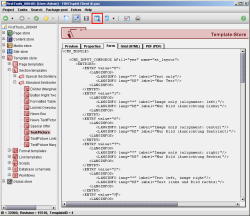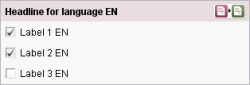Default values
Default selection of the input components (e.g. with a date, a specific selection, etc.) no longer takes place in FirstSpirit 4.0 directly on XML definition of the input components but in a separate maintenance dialog instead.
After the XML definition of the input components in the template has been completed and saved, the Form tab can be used via the button with the magnifier symbol (label: Preview) to open the maintenance dialog for defining the default values.
 |
The values in the dialog can only be edited and/or saved if the template is in the edit mode. |
The button is surrounded with a red frame in the screenshot.
The main advantage of maintenance in a separate dialog is that the input components and their default values are displayed like the editor sees them during maintenance.
In the maintenance dialogue you can either define a value for a specific language or define so-called Retrieval Values.
Retrieval Values are used as default values precisely when no value has been stored in the input component and a default value has not been defined for a language.
Note: Retrieval values should at least be defined for set-valued input components, e.g. CHECKBOX, COMBOBOX and RADIOBUTTON. If no retrieval values are stored in these input components the input component has no value. This can be undesirable, especially for the RADIOBUTTON input component as this input component is frequently used for "Yes/No" questions.
The special feature of the values defined in the dialogue is that these values are not automatically saved in the input component.
The defined value is however displayed in the input component and is also taken into account in the preview and generation.
Such values are called Default values, because the editor can decide whether he wants to save the value in the input component or not.
The advantage here is that changes to the Default Values made in the template are automatically taken into account in the preview and generation without all the saved values having to be adjusted by an editor.
In the input components it is indicated whether the displayed value is a Default or a saved value.
There are two ways of displaying an input component:
1. The displayed value is a Default Value.
The usage of default values is indicated by pink marking and a corresponding icon in the right upper corner.
2. The displayed value is a saved value.
The icon in the right upper corner indicates that default values are defined for this input component:
The display (and thus the saving of a value) can be switched using the icons in the right upper corner. If the switch is made from a saved value to a default value you will get the following confirmation dialogue: "Do you really want to reset the value to the default value? The current value will be lost."
 |
Using the attribute preset you can influence the saving mechanism for default values in input components. Further information about the setting options see attribute preset of the respective input component. |