Introduction / FirstSpirit ServerManager / Schedule entry planning / Server-based actions / Send e-mail
Send e-mail
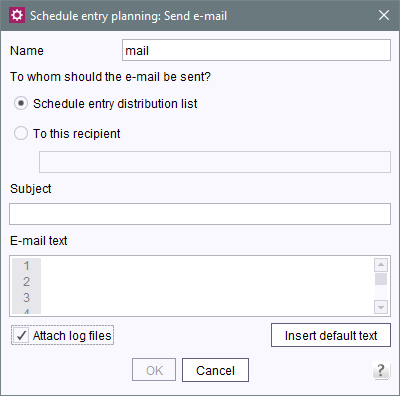
This action offers the ability to send e-mail messages. The user can use either the e‑mail distribution list of the associated schedule entry or create a custom distribution list. The unique feature here is that it is possible to include in the attachment previously executed actions in the same schedule entry.
Schedule entry distribution list: if this option is selected, the e-mail is sent to all recipients defined in the distribution list of the associated schedule entry (see page Add / edit schedule entry, option “E-mail distribution list”).
To this recipient: if this option is selected, the e-mail will be sent to all e-mail addresses defined in the following text box.
Subject: the subject of the e-mail to be sent.
E-mail text: the body of the e-mail is entered here. This text may contain template syntax, which will then be parsed before the e-mail is sent. The #context variable is used to output information on the current schedule entry (including the actions executed in this schedule entry) and the #task variable is used to output information on the “Send e-mail” action.
Examples:
$CMS_VALUE(#context.getStartTime())$: outputs the start time of the schedule entry
$CMS_VALUE(#task.getSubject())$: outputs the subject of the sent e-mail
Methods for #context and #task can be found in the FirstSpirit Access API: de.espirit.firstspirit.access.schedule.ScheduleContext or de.espirit.firstspirit.access.schedule.MailTask.
Attach log files: if this option is selected, the log files (if they exist) of the previously executed actions from the same schedule entry are sent in the e-mail as an attachment.
The Insert default text button is used to insert the content of the configuration file for the standard template (%serverdirectory%/conf/server/DefaultMailText.txt) into the current e-mail body text.

