Introduction / FirstSpirit ServerManager / Schedule entry planning / Server-based actions / Clean up log files
Clean up log files
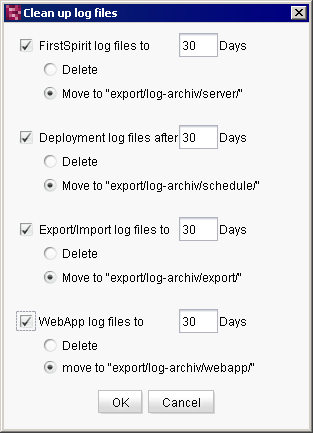
To keep the server log files clearly organized, the user has the option of cleaning them up using this function. The user can specify the age of the log files to be taken into account when performing this action. Depending on the selection, the files will be deleted or moved to a relevant archive directory. Selecting the log files to clean up can be controlled by checking or unchecking the respective checkboxes.
An activated schedule entry with this action, which automatically runs once a week, is already added by default after the server is installed.

