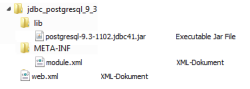Introduction / FirstSpirit Server configuration / Database connection / Creating a JDBC driver module / Directory structure JDBC driver module
Directory structure of a JDBC driver module
If the driver is only used for the FirstSpirit Server, the files must be deposited in the following directory structure (cf. Files of the driver and module.xml and web.xml):
If it should be used also in web applications the file web.xml must be integrated on the highest level:
To get a valid FirstSpirit module, a ZIP file must be created from the content of the superordinate folder (“jdbc_postgresql_9_3”). The superordinate folder must not be included in the ZIP file. This ZIP file must then be renamed into *.fsm. If, in the example of the Figures above, the folder name was taken as file name, the module file should have the name jdbc_postgresql_9_3.
As an alternative, the module file can be created using the following command:
jar cvf jdbc_postgresql_9_3.fsm -C jdbc_postgresql_9_3 .
The programme “jar” is part of each JDK and can be found, depending on the operating system and installation, for example under
c:\programmes\jdk[versionnumber]\bin\jar.exe
or
/opt/jdk[versionnumber]/bin/jar.