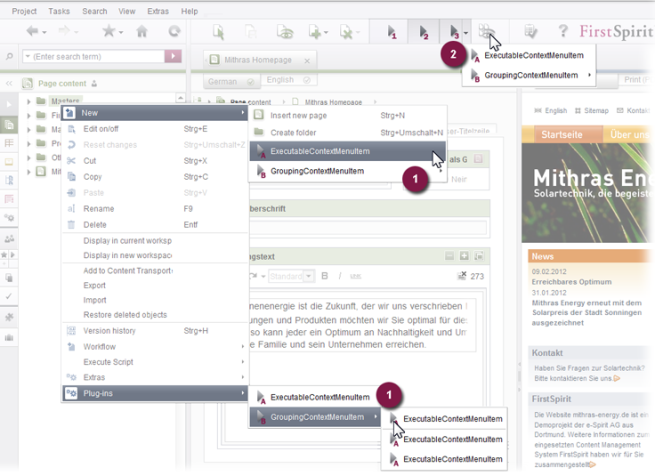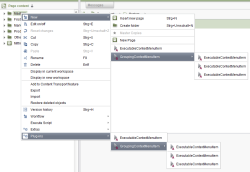Interactive Features
Client interface plug-ins enhance usability by providing custom, interactive features. Each of these plug-in types ties into a different area in the SiteArchitect user interface and is able to use FirstSpirit API functionality to execute programmatic actions such as polling input from users, managing store elements, etc.
1. Context Menu Items Plug-In
Context menu item plug-ins insert one or more menu items into either the New or Plug-ins submenus of store element context menus.
Access API documentation:
New submenu: JavaClientContextNewMenuItemsPlugin
Plug-ins submenu: JavaClientContextPluginsMenuItemsPlugin
Both of these plug-in types provide one or more menu items that follow different interaction patterns:
- Executable
implements an executable context menu item. On click, its executable method is called.
Access API documentation: ExecutableContextMenuItem - Grouping
implements a group container that contains one or more additional menu items. This item type has no executable interaction component.
Access API documentation: GroupingContextMenuItem - Separator
inserts a separator into a context menu list, providing a means to visually group and distinguish items of related functionality within the same context menu. This item type has no executable interaction component.
Access API documentation: SeparatorContextMenuItem
These context menu items may also be used by grouping editorial toolbar button implementations to provide a drop-down menu alongside its button representation.
2. Toolbar Items Plug-In
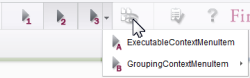
The three editorial toolbar button types: Executable (1), Toggleable (2) and Executable Grouping (3) with a context menu.
Buttons defined by this plug-in are inserted into the toolbar displayed above the editorial (middle) workspace of the SiteArchitect and work within the context of the FirstSpirit element currently shown in that workspace (e.g. a section whose form is currently displayed).
Access API documentation: JavaClientEditorialToolbarItemsPlugin
Editorial toolbar item plug-ins provide one or more toolbar items that follow different interaction patterns:
- Executable
implements a simple, clickable button. On click, its executable method is called.
Access API documentation: ExecutableToolbarItem - Toggleable
implements a toolbar button that can be toggled on and off (selected and deselected, respectively). Developers can provide different functionality for transitions into selected and deselected states as well as register a listener (e.g. a JavaClient permanent plug-in).
Access API documentation: ToggleableToolbarItem - Executable/Grouping
implements a clickable button like the Executable Toolbar Item, but also offers a drop-down menu that can be filled with Context Menu Item implementations.
Access API documentation: ExecutableGroupingToolbarItem