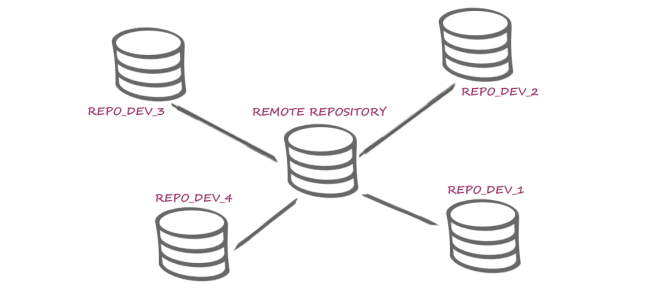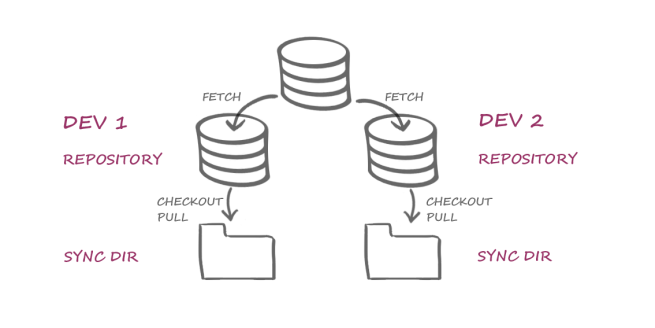Step 1) Updating the local development state (via VCS)
From the repository to the file system
| Table of contents |
In this step, the version control system is used to:
- refresh the development state in the local repository via the remote repository and then
- transfer the development state from the local repository (in the target folder) into the local file system.
See figure Step 1) Update.
Initial situation
Central state (remote repository)
Distributed development is based on a foundation of one central development state (in some cases, in combination with a central FirstSpirit instance), which collects the modified artifacts from all developers.
In order to synchronize the local development states of all developers with the central development state, External Synchronization is used in conjunction with an external version control system. All changes to the versioned content are managed in the version control system.
The central development state is provided to all developers involved via a remote repository. Within his own local development environment, each developer also works with his own local repository (see figure “REPO_DEV 1”, “REPO_DEV_2”, ...).
Updating
Updating the local repository
For successful collaboration, the (further) development must always be carried out in the most current state possible; in other words, the modifications made other developers in the team must be transferred to your own local project as soon as possible. Before any template is edited, the latest state therefore has to be collected from the remote repository.
 |
Each developer must update his local repository so that it is in line with the latest version directly before starting work on a work package. |
For this purpose, all changes are downloaded from the central repository to begin with (e.g., in Git via “fetch”) and then merged with the version from the local repository.
Transferring the latest state to the file system
Versioned content in the target folder (“Sync Dir”) is transferred from the local repository to the local file system (the target folder is a folder within the local repository – see Configuration).
The required commands are executed by the developer and depend on the version control system used (e.g., in Git via “checkout” or “pull”).
During this process, the changes (made by other developers) are merged with the developer’s own local changes (“merge”).
 |
Notes on conflict handling: Conflicts may occur when updating, particularly when merging changes. Possible conflicts and solution strategies are described under Conflict handling. |
Next steps
Importing project data
After a successful update, the project content can be imported into the local FirstSpirit project instance.
Continue with Step 2) Import.