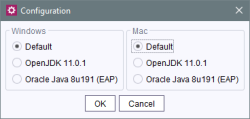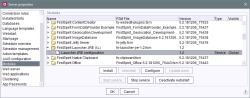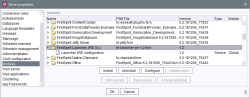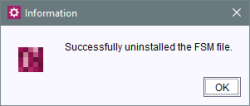Uninstalling
The module can be completely uninstalled in three steps:
Selecting the recommended Java version
In the configuration dialog (see Configuration), select the “Default” option for both Microsoft Windows and Mac and confirm the selection by clicking the “OK” button.
Deactivating Autostart
The service's Autostart function must then be deactivated.
To do so, select the “Launcher JRE Configuration” component and click on the “Deactivate Autostart” button (see also Configuration).
Uninstalling the module
The module is uninstalled in the “Modules” area in the ServerManager (see also Installation). Select the “FirstSpirit Launcher JRE” module:
and click on the “Uninstall” button.
If the module is uninstalled successfully, the following confirmation message appears:
The confirmation dialog can be closed by clicking on the “OK” button.