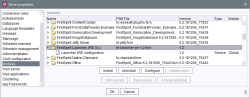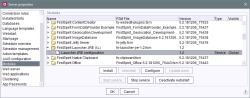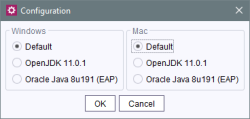Configuration
The “FirstSpirit Launcher JRE” module can be configured via the FirstSpirit ServerManager, thereby influencing the Java version that is used to start the FirstSpirit SiteArchitect and ServerManager when the FirstSpirit Launcher is used.
If the module is installed successfully (see Installation), it is displayed in the “Modules” area (“FirstSpirit ServerManager / Server / Properties”) with the designation “FirstSpirit Launcher JRE (I,L)”:
The module is configured using the “Launcher JRE configuration” component:
After selecting the “Launcher JRE configuration” component, click on the “Configure” button (or double-click) to open the configuration dialog:
The configuration dialog is divided into two parts: The left-hand side is used to select the Java version for Microsoft Windows users, and the right-hand side for Mac users. Click on the “OK” button to confirm the selection of a Java version for Microsoft Windows or Mac.
 |
For a FirstSpirit Server, exactly one Java version can be defined for all Microsoft Windows users, which is then used for the FirstSpirit Launcher. The same applies to Mac users. |
The “Default” selection option refers to the recommended Java version which is used by default by the FirstSpirit Launcher to start the FirstSpirit SiteArchitect and ServerManager. This Java version is not part of the “FirstSpirit Launcher JRE” module and is available even when the module is not being used.
For more information on the Java versions that can be selected, see also Categories and selection.