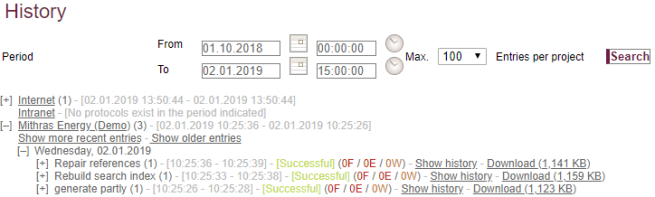Log files – by deployment
 |
Project administrators see only the projects for which they are registered as administrator. |
Clicking on the project name displays detailed information on that project (see Projects - Overview).
This page includes a table of all projects installed on the server. The project name and description are displayed here.
Clicking on the Display log files link next to the project entry displays the selected project's current log view. Log messages for currently ongoing tasks are displayed here.
Clicking on the Project details link lets the user view additional information about the selected project.
This view is divided into the following areas:
![]() This icon is used to download log files within the application for ServerMonitoring and/or to send as an e-mail attachment (for more information, see Log files - complete server).
This icon is used to download log files within the application for ServerMonitoring and/or to send as an e-mail attachment (for more information, see Log files - complete server).
Current view
The log of the selected project's currently running deployment is output on this page. The log list is used to specify the name of the selected project. The Change link next to the project name is used to select a different project for viewing.
Detailed documentation on the layout of the current log view can be found under Complete server - Current view.
History
This page allows the user to output logs of older deployments. A list of all project installed on the server is displayed.
The user can specify above the project list the period during which the deployments to be found are to have taken place. The user can also specify the maximum number of deployments to be listed for each project. Clicking on the Search button updates the project list.
Next to the project name is information on the number of log files present for the project and when they were created. Clicking on the plus sign [+] before each project name displays the deployments in descending order. Clicking on the Show history link next to each entry displays the associated log file. Clicking on the Download link allows the user to download the associated log file.
The Change link next to the project name is used to select a different project or deployment for viewing.
Detailed documentation on the history log view layout can be found under Complete server - History.