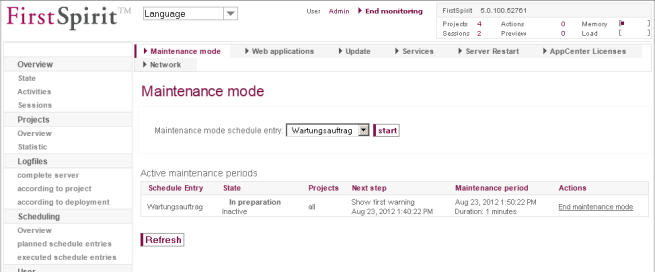Maintenance mode
This function is used to activate or deactivate FirstSpirit Server maintenance mode. Maintenance mode can be implemented:
- for scheduled updating of the FirstSpirit server (in order to shut down the server properly while it is running).
- in order to limit access to projects (e.g. in the case of conversions or larger updates).
Maintenance mode is configured in the ServerManager server properties. To do this, the “Maintenance mode” action must be assigned to a schedule entry (via schedule management).
Using FirstSpirit ServerMonitoring, it is possible to:
- start existing maintenance mode schedule entries,
- view the current status of maintenance mode schedule entries, and
- stop running maintenance mode schedule
entries.
start: if a maintenance mode schedule entry has been created, it can be selected from the “Maintenance mode schedule entry” drop-down list and started using the “start” button. The message “Maintenance mode started” appears. This button can also be used to start a schedule entry multiple times simultaneously.
Scheduled maintenance periods: here the scheduled maintenance mode schedule entries are displayed with the settings that were made in the server properties.
Active maintenance periods: here the running maintenance mode schedule entries are displayed with the settings that were made in the server properties.
Status: this column shows the current status of the schedule entry (to view the updated status, click the Refresh button). Depending on the settings in the schedule entry, the statuses are displayed in the following order:
- In preparation | Inactive: the schedule entry is started, but still does not affect the user.
- In preparation | Show first warning: in this status, the message is displayed:
“FirstSpirit server maintenance will be performed in x minutes. Planned duration: about y minutes.” appears in the clients and, if applicable, on the start page as a warning. See the “Display notification after” option in the schedule entry. - In preparation | Session end message: in this status, the message is displayed:
“The FirstSpirit server will become unavailable due to maintenance at 21.08.2012 15:15:00. Planned duration: about y minutes. Please end your session.” appears in the clients and, if applicable, on the start page. See the “Show End Sessions” option in the schedule entry. - In preparation | Reject sessions: in this status, no more logins are possible. See the “Refuse new sessions after” option in the schedule entry.
- Active | Maintenance mode: maintenance mode is active in this status. Maintenance work can now be performed and, if necessary, the FirstSpirit server can be shut down. See the “Start maintenance mode” option in the schedule entry.
- End: logging onto the server is possible again in this status. See the “Estimated duration” option in the schedule entry.
Projects: this column shows which projects are affected by the maintenance mode schedule entry (the “Apply to projects” option in the schedule entry.
Next step: this column shows what the next step is and when it will begin. The steps are described under “Status” (see above).
Maintenance period: this column shows when the maintenance period begins (based on the schedule entry start time and the times for steps 1 through 4) and the duration (the “Estimated duration” option in the schedule entry. Depending on the configuration of the options “Refuse to start tasks” and “End sessions during maintenance, refuse new sessions”, schedule entries that occur within the maintenance period are halted and no server or selected project logins are possible during the maintenance period.
End maintenance mode: clicking on this link terminates the relevant schedule entry. The message “Maintenance ended” appears in ServerMonitoring. The message “Maintenance work on FirstSpirit Server has been completed” is output on the clients and the start page.
Refresh: this button refreshes the view.
 Maintenance schedules can be created and configured via FirstSpirit Access API (de.espirit.firstspirit.access.schedule package,
Maintenance schedules can be created and configured via FirstSpirit Access API (de.espirit.firstspirit.access.schedule package,
MaintenanceModeTask interface). With the MaintenanceModeInfo interface (de.espirit.firstspirit.server package), it is also possible to check whether a maintenance mode schedule is currently running on the server. The new MaintenanceModeAgent interface (de.espirit.firstspirit.agency package) was created to terminate ongoing maintenance mode schedules.