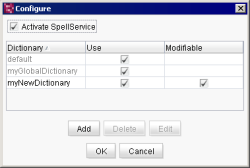Introduction / FirstSpirit ServerManager / Configuration of the spelling check / Project-specific SpellService configuration
Project-specific SpellService configuration
Initially only the globally defined dictionaries are displayed in the project-specific configuration dialog (grey colored in the overview). Depending on the configuration, these global dictionaries can be directly used and (possibly) changed in the project. Within the configuration, other project-specific dictionaries can also be added and edited.
The dialog can be used to change the project-specific configuration of the “SpellService”. The following information is managed for each dictionary:
Name: Project-wide unique name of the dictionary (for global dictionaries the name is unique server-wide).
Use: If this option is activated the dictionary can be used within the project. If use of a dictionary is deactivated the “Modifiable” right is also automatically deactivated.
 |
Global dictionaries are used in each new project created, even if SpellService configuration is NOT available in the project. If use of the dictionary is to be explicitly prevented, the project configuration “SpellService Configuration” must be added first and then the selected global dictionaries must be explicitly deactivated. |
Modifiable: If this option is activated the dictionary can be changed from the project. This means, new entries can be added to the dictionary. Globally defined read/write rights can be changed via the project configuration (into read rights only). The reverse case is of course not possible. The "Modifiable" checkbox can only be edited if “Use” is activated.
If the checkbox “Activate SpellService” is deactivated, spelling checking is deactivated for the project. Neither the contents of the global dictionaries nor the contents of the project-specific dictionaries are evaluated. As a default, the spelling checking tool is activated for all projects.
Click the Add button to add other project-specific dictionaries. Here a project-wide unique name must be assigned for the new dictionary first. The contents of project-specifically added dictionaries are created in the server directory \data\projects\project_projectID\modules\SpellService.SpellServiceProjectConfiguration.
A previously added project-specific dictionary can be removed with a clickon the Delete button. A confirmation prompt appears before the dictionary is deleted. Global dictionaries cannot be deleted via project configuration, but their use can be deactivated within the project.
Click the Edit button to edit the configuration for the dictionary. The dictionary configuration dialog opens.
The changes are saved by clicking the button OK.
The changes are not saved if the Cancel button is clicked; the window is closed.
 |
Importing projects: When a project with a SpellService configuration is imported the system checks whether SpellService has been installed and started. If not, the administrator receives a warning but the local configuration of the SpellService is created. If the SpellService is subsequently activated, the configuration and local dictionaries are immediately available. |