External Sync / How to... / Resolving conflicts / Simultaneous Modification of a Template / Identical changes
Simultaneous changes to a template, identical changes
| Table of contents |
This scenario demonstrates the approach to a situation where multiple developers working on a template at the same time leads to identical changes being made to the local working versions of the template.
When identical changes are made to the same file, no conflict occurs when transferring the project content to the Git repository as text files with identical content are seen as being identical, regardless of the editor, time of editing, or other metadata.
Initial situation
The FirstSpirit project includes a page template page_text, whose presentation channel definition “HTML” contains the following text:
Line 1
Line 2
Line 3
Line 4
Line 5
The version of the page template is the same in both developers’ project instances.
How the conflict occurs
Developer A
- Modifying a FirstSpirit element
Developer A changes the content of the presentation channel in the page template page_text:
Line 1
Line 2
Line 3 modified
Line 4
Line 5 - Exporting changes into the file system
Developer A uses fs-cli to export the current version of the project into the local file system (Git repository)
fs-cli -p DevProject -sd "D:\Git\DevProject" export templatestore - Transferring changes to the Git repository
Developer A transfers the changes to the Git repository
git commit -a -m "changed page_text"
git push
Developer B
- Modifying a FirstSpirit element
Developer B changes the content of the presentation channel at same point in the text that Developer A changed, and adds the same content as Developer A:
Line 1
Line 2
Line 3 modified
Line 4
Line 5 - Exporting changes into the file system
Developer B uses fs-cli to export the current version of the project into the local file system
fs-cli -p DevProject -sd "D:\Git\DevProject" export templatestore - Transferring changes to the Git repository
Developer B transfers the changes to the Git repository
git commit -a -m "export page_text"
git push
Conflict resolution
The push of changes made by Developer B does not lead to a conflict as this change to the page template is identical to the change previously checked into the repository by Developer A. For Git, this means that both files are identical.
Next steps
Neither Developer A nor Developer B has to take further action at this point. Both developers can now continue with distributed development as normal.
The page template page_text with the identical versions of the presentation channel definition is now in both Developer A’s local project and Developer B’s local project
Line 1
Line 2
Line 3 modified
Line 4
Line 5