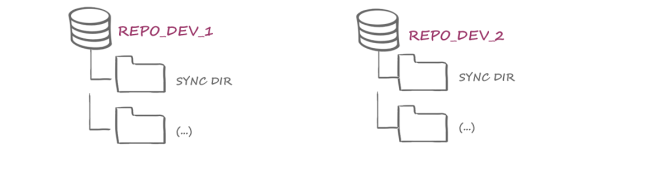Configuring external components
Information on configuring Git
When using External Synchronization in conjunction with Git on Windows and non-Windows systems, problems can arise with regard to line breaks, as Windows line breaks are saved in a different format to other operating systems.
In line with the recommendation from the Git documentation, the core.autocrlf parameter must be set to true when a Windows system is used:
$ git config --global core.autocrlf true
This means that the line ends are converted into line ends that can be read by Windows during the check-out process.
However, performance problems can arise as a result of this configuration.
To ensure optimum performance, we therefore recommend using Unix line breaks, including in Windows. This can be done without any problems in most editors and IDEs. In addition, the core.eol parameter must be set to the value lf, either globally or just for the relevant project repository:
$ git config --global core.eol lf
Information on version management (FirstSpirit content)
 |
Internal meta-information is not versioned! (“.FirstSpirit” folder) The “.FirstSpirit” folder on the top level of the Sync directory contains internal meta-information for the successful synchronization of external content with the FirstSpirit project. This internal data must not be versioned. |
If Git is used as a version control system, content can be left out of versioning using the .gitignore file, for example. In this case, the following line is added to the file:
.FirstSpirit
Configuring FSDevTools
Creating a target folder for the export (in the file system)
To enable data to be exported into the file system (or imported out of the file system), a target folder (“Sync Dir”) must be created in the user’s local file system (for example, as a folder within a local repository) to start with.
This means that each developer uses his own target folder and his own (local) repository, which may also include other versioned data in addition to the target folder:
The path to this target folder is then specified later when exporting and importing (using FSDevTools) (see How to – Exporting project content).
 |
The user must have write permissions for this target folder in the file system. |